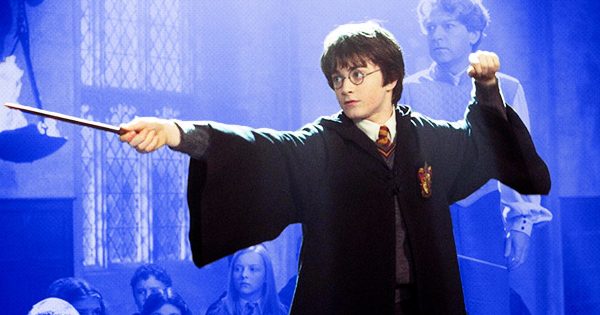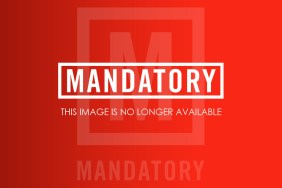Finally, a smartphone feature we can actually use. iPhone users and Harry Potter fans alike will be thrilled to hear that they can call on Siri to cast spells from the insanely popular J.K. Rowling books.
For example, if you want to make your flashlight turn on, just say, “Lumos” and bam! Just like a wizard’s wand, there will be light. When you want it to go off, just utter “Nox” and your illumination will be extinguished. The phrase “Accio” paired with any app name will open it on your device.
There are many other spells you can cast, too. Of course, you have to program all these things into your phone in order to make the magic happen. To do that, use the Shortcuts app and proceed as follows:
- Enable Hey Siri.
- Go to Settings > Siri & Search
- Toggle on “Listen for ‘Hey Siri.’”
Hey Siri, Lumos Maxima: Add the “Set Flashlight” action, set it to turn “On,” and max out the “Brightness” slider.
Hey Siri, Silencio: Add the “Set Focus” action, set it to turn “On” the “Do Not Disturb” mode until “Turned Off.”
Hey Siri, Sonorus: Add the “Set Volume” action, set it to 100%.
Hey Siri, Quietus: Add the “Set Volume” action, set it to 50%.
Hey Siri, Point Me: Add the “Open App” action and choose “Compass” as the app.
Hey Siri, Sternius: Add the “File” action and select an audio file of someone sneezing. Add the “Play Sound” action.
Hey Siri, Muffliato: Add the “Set Volume” action and change it to a low amount.
Happy spell-casting, you lowly muggles!
Cover Photo: Warner Bros.
MORE NEWS:
Entertainment News 1 15 21
-
Megan Fox Engaged to Machine Gun Kelly in One of the Weirdest Instagram Proposals Ever (We Wouldn’t Expect Anything Less)

Read more here.
Photo: Instagram
-
Mandatory Tweets: Reese Witherspoon’s Take on NFTs, Crypto and Metaverse Is Not a Popular One on Twitter (And We’re Loving It)

Read more here.
Photo: Axelle/Bauer-Griffin/FilmMagic (Getty Images)
-
Ina Garten Hilariously Claps Back at Reese Witherspoon’s Healthy Habits, Nails Our 2022 Resolutions in a Single Spot-On Comment

Read more here.
Photo: Daytime Emmy Awards 2021 / Contributor and Matt Winkelmeyer / Staff (Getty Images)
-
Leonardo DiCaprio Has Tree Named After Him, How They Missed ‘Treenardo DiCaprio’ Is Beyond Us
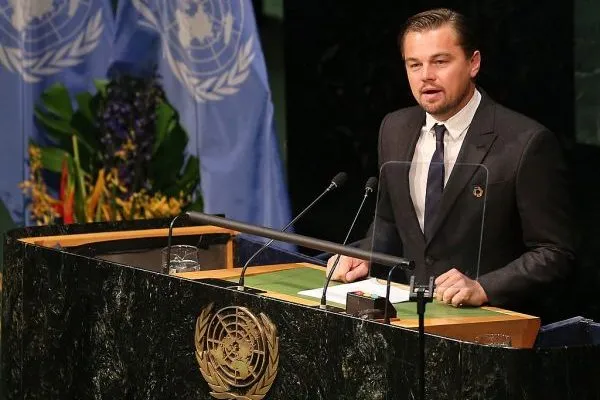
Read more here.
Photo: Jemal Countess (Getty Images)
-
Mandatory Tweets: The Weeknd Song Drops Major Hints He’s Hooking Up With Angelina Jolie (Do You Buy It?)

Read more here.
Photo: Leon Bennett (Getty Images)
-
‘The Batman’ Releases Official Images of Riddler and Penguin, Proving Money Is Tight For Everyone Right Now

Read more here.
Photo: Warner Bros.
-
‘Bel-Air’ Trailer Features Return of the Fresh Prince, We Swear This Is Not a Parody (It’s Not a Parody, Right?)

Read more here.
Photo: Peacock
-
Meanwhile in Marvel: Bill Murray Confirms He’s A Bad Guy in ‘Ant-Man 3,’ We Weren’t Aware Wes Anderson Was Directing That One

Read more here.
Photo: Kate Green / Stringer (Getty Images)
-
Clay Aiken Running For Congress (Again), Clearly Needs Infectiously Terrible Campaign Jingle

Read more here.
Photo: Jeffrey A. Camarati / Stringer (Getty Images)
-
Our 13 Favorite Ricky Gervais Funny GIFs in Time For ‘After Life’ Season 3

Read more here.
Photo: Netflix