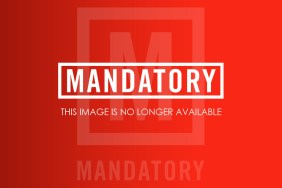An Apple Music user has claimed that the music service stole 122 GB of music directly from his hard drive, deleting the original files and in some cases replacing them with tracks from its own database.
In a blog post, Apple Music user James Pinkston explained how after discovering that music files were missing from his laptop’s hard drive, a little digging allegedly revealed that Apple Music had grabbed the files from his computer, removing files that its database didn’t recognize.
James, a freelance composer, wrote: “When I signed up for Apple Music, iTunes evaluated my massive collection of Mp3s and WAV files, scanned Apple’s database for what it considered matches, then removed the original files from my internal hard drive. REMOVED them. Deleted. If Apple Music saw a file it didn’t recognize—which came up often, since I’m a freelance composer and have many music files that I created myself—it would then download it to Apple’s database, delete it from my hard drive, and serve it back to me when I wanted to listen, just like it would with my other music files it had deleted.”
James noted the numerous issues this presented, with the service replacing some old versions of tracks that weren’t recognized by its database with newer versions, effectively meaning that old demo tapes and early recording were eradicated during this process. James also claims that tracks he had composed himself had been completely removed, as a result of them not matching up with any existing music given that they were original recordings.

Image Credit: Apple
He continued that although he could get the tracks back from Apple by way of clicking the cloud icon next to each song, Apple Music had converted his tracks from their original WAV form into Mp3 files. “As a freelance composer, I save WAV files of my own compositions rather than Mp3s,” James continued, adding: “WAV files have about ten times the number of samples, so they just sound better. Since Apple Music does not support WAV files, as they stole my compositions and stored them on their servers, they also converted them to Mp3s or AACs. So not only do I need to keep paying Apple Music just to access my own files, but I have to hear an inferior version of each recording instead of the one I created.”
James claims that although it was possible to retrieve his music, albeit in Mp3 form rather than their original format, it would take around “thirty hours” in order to successfully re-download his music. He added that if he decided not to do this, he would be forced to continue to listen to them on Apple Music, meaning he would have to continue paying his subscription to Apple – and also have Wi-Fi access – in order to play music he had downloaded onto his laptop prior to signing up for the service.
iMore notes that despite Apple Music and its matching algorithms possessing many flaws, the error encountered by James shouldn’t have happened, and that Apple Music should display a warning message prior to the deletion of any tracks. However, James claims that this wasn’t the case, and that an Apple customer service representative had specifically told him that the software was “functioning as intended” after his files had been erroneously deleted. James’ account of the events that transpired would suggest that, if the claims he has made in his blog post are true, he has encountered an unfortunate bug in the music service. Fortunately, he had a backup of all of his files, so despite reportedly encountering this bug he still managed to keep a hold of all of his music.