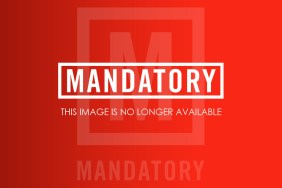One of Alien: Isolation‘s greatest features is its Survivor Mode. In Survivor Mode, you’re given a couple objectives which can be completed in just a few minutes, but the difficulty is much higher than in Campaign. The Alien is present, and knows that you’re trying to escape. You have limited resources, and no map to guide you. It goes without saying that it’s no pushover.
Launching with Alien: Isolation is a single Challenge: Basement. Its main objective is as simple as turning on a generator and then taking an elevator to finish the level. It might sound easy, but it takes a bit of time to figure out where everything is located. So, instead of making you crawl around like I did, here’s a guide to everything you need to know about the map.
Related: A Guide to Playing Alien Isolation
Basement starts you in a room with a bunch of materials, and a door with a button on it straight in front of you. The timer won’t start until you press the button to open the door, so you can grab all the materials if you’d like. But really, all you need is stealth and your trusty flamethrower.
Heading into the hallway, you can go one of two ways, left or right. Bring your Motion Detector out and see where the Alien spawns (it’s different on each playthrough). Go in the opposite direction of wherever it is located, and be sneaky about it.

The left and right hallways eventually join toward the middle, with an open door housing a flight of stairs. Go through this door and immediately turn right. You’ll see the stairwell lockdown next to the doorway, which not only counts as an optional objective, but keeps the Alien from following you through the stairway. Be careful about using it, though. You’ll need to complete a small puzzle to use it, so don’t bother if the Alien is on your tail. Make sure the coast is clear.

Head up the stairs to the second floor. This section is a bit more fierce than the first, as the Alien tends to have an unforgiving patrol pattern. Tread lightly.
Immediately turn right and head to the back of this room. You’ll find a usable computer. All you need to do is press your use button (X on PlayStation or A on Xbox) to complete this optional objective labeled ‘Delete the System Data‘. Hide under the nearby desk if the Alien approaches.

Now, head to the left of the computer. You’ll now be in a long hallway with a few desks, which serve as great cover. Head down this hallway and you’ll see an open door to your right with a generator in it. this is your first main objective. But before you use it, look on the desk just in front of the room with the generator in it. You’ll see the second Crew Card on the desk. Grab it.

Now, head to the generator and make sure the coast is clear before you turn it on. It’ll require about 8 seconds of button inputs, so check to see if the Alien is near the door opening before using it. Once you’ve used the generator, your next objective is to head to the elevator and finish the level.

Upon turning on the generator, the Alien will quickly rush to your location. You may be able to exit out the front door and hide under a desk, but the safest way out is to go into the vent to your left, which wraps around to the side of the second level where the PC you used earlier is located.
From here, your goal is to head back to the flight of stairs you took to get to the second floor, only you need to go into the elevator next to it instead of heading to the flight of stairs. You may choose to run for it once you’ve spotted the elevator, as the Alien won’t be able to do anything once you press the elevator button and the door closes.
Congratulations, you’ve completed Basement!
Related: Alien Isolation Review
You may notice that your first completion has a low score. Challenge Mode has a full leaderboard system, and in order to get a high score you’ll need to not only complete the level quickly, but tackle each of the three optional objectives in a timely fashion to rack up points. Some of it is luck in regards to where the Alien spawns and moves, but a lot of performing well in this mode is how you think on your toes. There’s always a way to improve your process.
You’ll want to keep your Motion Detector out most of the time, and in the event that the Alien sees you, feel free to blast it with your flamethrower. If you use your fuel well, you can get three solid uses out of it.
Five more challenge packs will be brought to Alien: Isolation in the coming months. The first pack will arrive on October 28th, ushering three new challenges to the game.