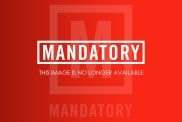PC hardware enthusiasts everywhere nearly blew a gasket this week after watching The Verge’s PC build guide titled “How we built a $2000 custom gaming PC”. While the video technically showed the basic steps toward constructing a computer, there were some major fouls made along the way.
In the video, The Verge’s Stefan Etienne spends a few minutes putting together a mid to high-range build, providing commentary along the way. It wasn’t what he got right, but rather the mistakes he made that opened the critical water gates, resulting in a flood of comments recommending that newbies don’t make the same missteps.
The response was so negative that the comment section was quickly closed, and just days later the video was intentionally removed from YouTube. An official statement was then published, effectively stating that some “minor factual errors” were made in the video.
Some of the problems in the video are the sort of thing that could lead to someone outright destroying their new hardware, or at the very least reducing the effectiveness of the components. We figure that this is a great opportunity for a learning lesson, so let’s dive right in for a learning lesson.
1. PC Build Guide: Please Ground Your Anti-Static Wristband
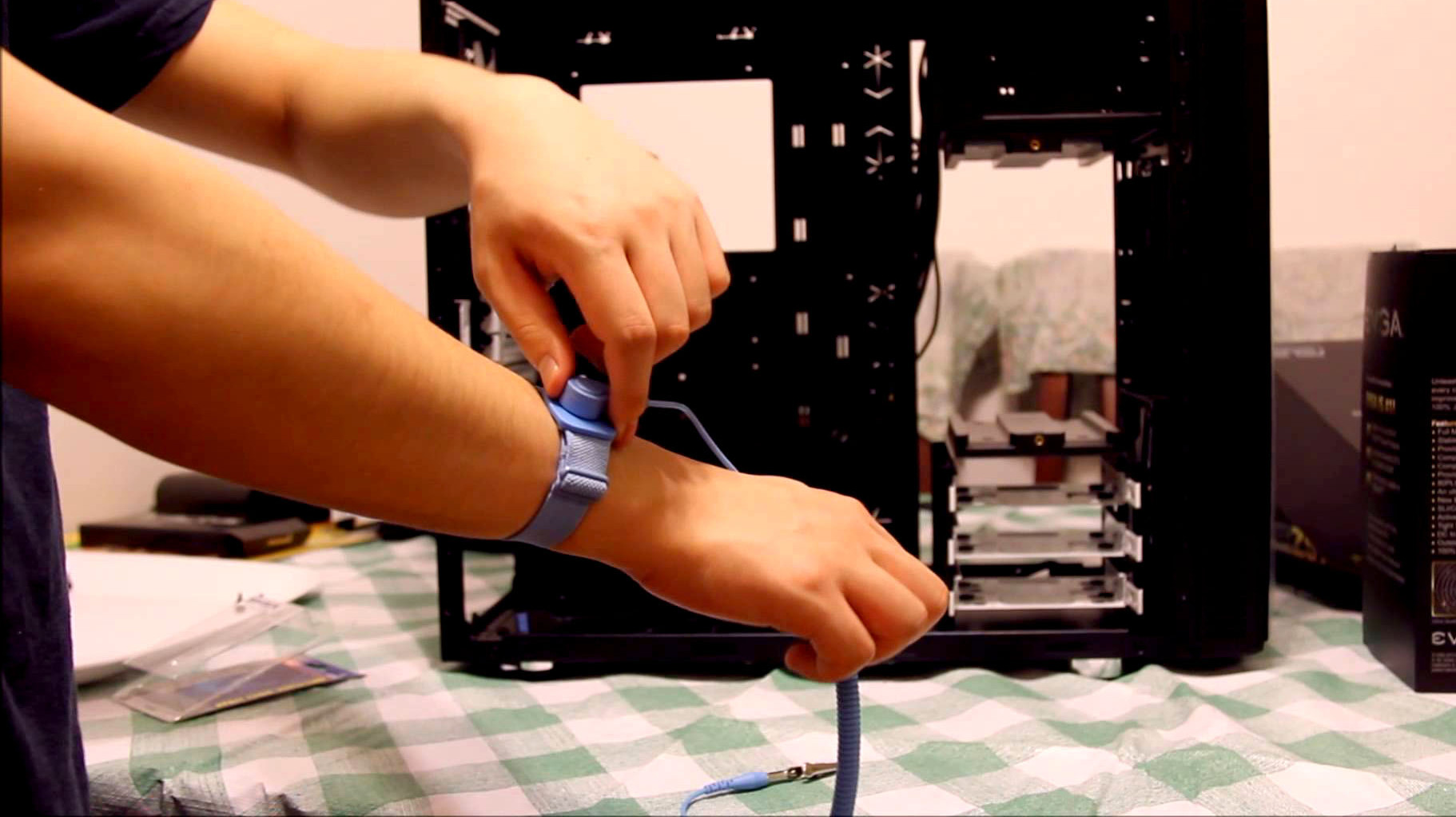
Using an anti-static bracelet definitely is a good idea when you consider that all it takes is a bit of unintended static from petting your cat for a few hours to accidentally fry a new graphics card.
The problem with The Verge’s video is Stefan’s wristband is never grounded. Simply wearing something around your wrist as if it were a Livestrong bracelet is going to do a whole lot of nothing for preventing electrostatic discharge from potentially wrecking shop.
There’s a reason anti-static bracelets come with an attached cable. Make sure you clip it to a metal source so that electricity can pass from you to the object if any static were to accumulate.
2. PC Build Guide: Get Your Memory Channels Right
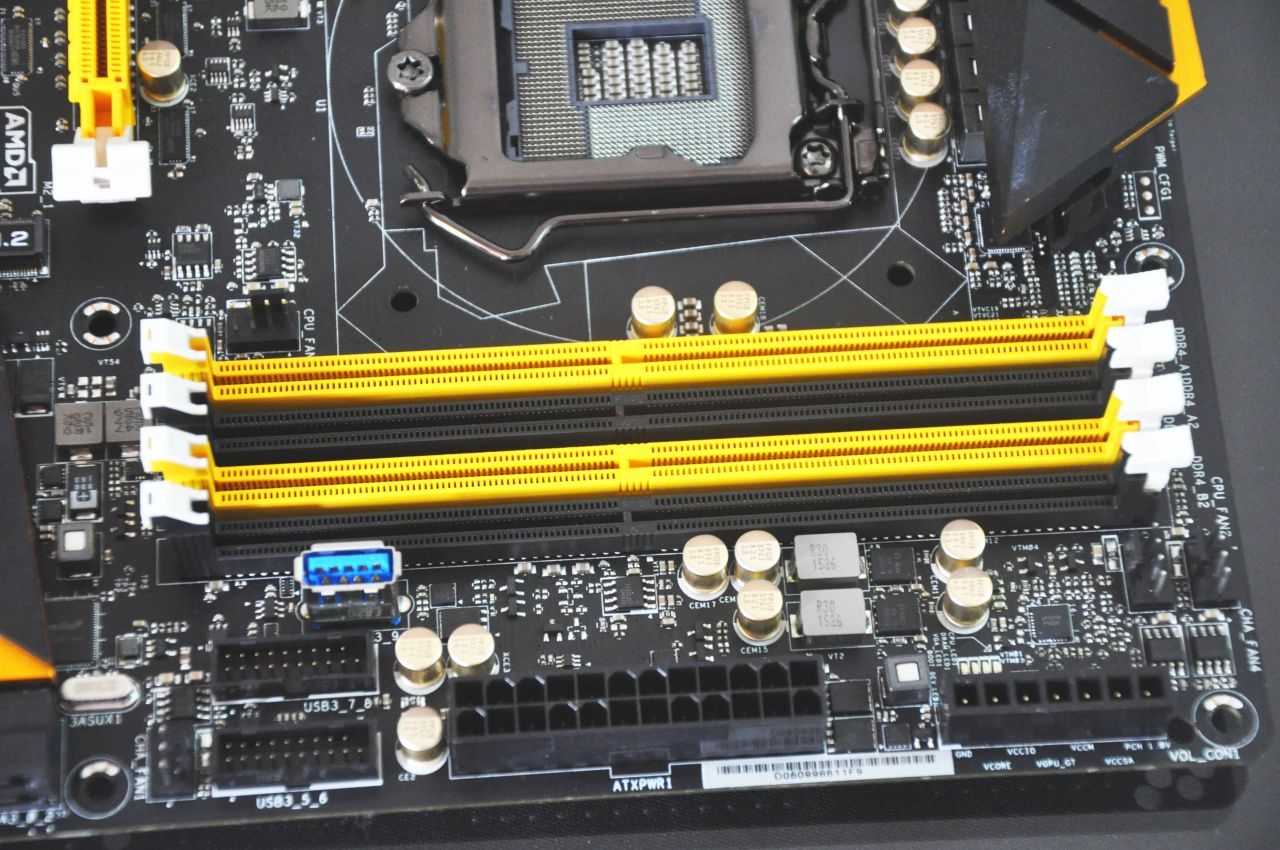
When installing your memory modules, it’s important what slots you place them in. Every motherboard has a specific orientation for supporting dual-channel, meaning that if you want your memory to be able to run as fast as possible, placing the modules into the correct slots is required.
The Verge’s video shows Stefan placing two memory modules in random slots without any care in the world. Unfortunately, this resulted in the RAM running in single-channel. This can and will impact performance in a dramatic way.
Hardware History: This Extremely Rare 40-Year Old Apple Computer Could Fetch Over $300,000 At Auction
Consult your motherboard’s instructions to learn which DIMM slots pair together, and pay attention to the colors and/or labels of the slots to ensure this is never a problem.
3. PC Build Guide: Orient The Power Supply Correctly

First of all, the pads found underneath where a power supply is mounted are not for grounding the unit, as stated in the video, they are vibration pads that help stabilize the power supply and reduce noise.
But that’s not our primary nitpick here. Stefan installed his power supply backwards, and that’s not the right way to do things.
During installation, make sure you get the orientation of the power supply right. Preferably, you want the intake fan to take in cool air from under the case and exhaust out the back. Lesser expensive cases might not have airflow underneath the power supply mount, in which case having it intake from inside the case is your only choice.
Power supplies get really hot and deserve the coolest air possible. Show them love.
4. PC Build Guide: Pay Attention To Your Fans

Airflow has a huge impact on how well your PC can cool the components. That might sound like common sense, but you’d be surprised how often fans are installed backward, completely disrupting a PC’s ability to move air.
In the case of The Verge, they outright forgot to install two fans for their radiator. That’s not just a blunder, it could result in the radiator exceeding operating temperature and eventually bursting, leaking water onto hydrophobic components.
RANKED! 5 Everyday Tech Items You Should Never Go Cheap On
You don’t necessarily need to install fans at every point where your case has mounts available, but at the very least you want some cool air coming in from the front and side, and being pushed out the back and top. It should flow in one constant direction through the center of your case.
Look at the sides of a fan unit and you should see an arrow or two that specify which direction they move air. Use this to help you decide how to mount them.
5. PC Build Guide: A CPU Doesn’t Need Much Thermal Paste

This is the big kahuna. More than any other mistake in the aforementioned video, The Verge has been blasted for absolutely dousing its CPU with thermal paste.
Let’s quickly hit a few common points:
- Yes, you need thermal paste.
- No, you don’t need more thermal paste than is already applied to a CPU by the factory.
- Yes, you need to replace thermal paste once a CPU is removed any time after initial installation.
Using too much thermal paste, such as seen in the video, is actually counter-productive. Not only is it unsightly to have it drooping off the sides of your CPU mount, but it can create a larger gap than intended between the CPU and heatsink. Thermal paste only exists to compensate for and fill the gaps between the two imperfect surfaces, meaning you only need a pea-sized amount right in the middle.
And that wraps up this PC build guide with Mandatory. If you enjoy PC hardware and/or games, let us know on Facebook, and stay tuned for more coverage on the topic on our Gear channel.