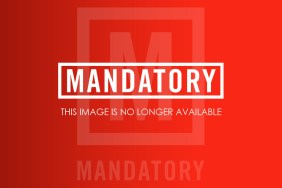Sky is attempting to revolutionise paid TV in the UK, with its Sky Q service having garnered a lot of attention since being announced by the company back in November.
With Sky positioning Sky Q as its own brand in the vein of its Now TV service, the company has a lot riding on its success. Despite this, there’s still an air of mystery surrounding what it will provide to existing Sky users currently utilising one of the company’s other set top boxes, or those who are signed into a contract with one of Sky’s rivals.
With that being said, here’s a simple breakdown of what Sky Q is offering:
Multiple set top boxes

First thing’s first, you’re going to want to know about the set top boxes that form the foundation of Sky Q.
The premium set top box offered by Sky is its Sky Q Silver box, which boasts a 2TB hard drive capable of storing up to 350 hours of HD TV, and will also be capable of supporting 4K TV by way of a future update. It manages this by way of one of its 12 tuners, an ample amount for a set top box, which allows it to perform a variety of functions – four of these tuners allow for the recording of four different channels, while a user can use a fifth tuner to watch a channel. One of these tuners is reserved for 4K support, while the other six will be used for other features. It can also be connected to two tablets for two Sky Q Mini boxes for simultaneous viewing.
The traditional Sky Q box is less expensive, and will serve as the gateway to the service for users on a stricter budget. It has 1TB of storage capable of recording 150 hours of HD TV, eight tuners as opposed to Sky Q Silver’s 12, simultaneous viewing restricted to one tablet and one Sky Q Mini box, and no support for 4K.
While the Sky Q Silver/Sky Q are designed to be the set top boxes for your living room, the Sky Q Mini boxes can be placed in other rooms around your home, with you able to use them to watch live TV, recorded shows, and view on demand content. They are also capable of being used as Wi-Fi extenders, with them able to be utilised as hotspots.

The set top boxes each come with their own touch remote, which utilizes a touchpad in order to browse through the service’s menus, and are each brought together using the new Sky Q Hub, which communicates with the boxes through Wi-Fi/Powerline technology.
A modern user interface

In terms of its software, Sky Q has a user interface designed to appease a more modern audience, introducing a streamlined menu system that will allow you to enter into a black hole of endless TV viewing by way of making it easier to get to the shows you love.
The new My Q section of the Sky menu brings up a laundry list of shows you haven’t finished watching, new episodes of your favourite shows and recommendations based upon your viewing history. You’ll also see the addition of Sky Box Sets, featuring curated selections of movies and shows, along with various third-party apps such as Facebook and YouTube.
Fluid Viewing
Sky Q allows users to utilise multi-room viewing, which Sky is branding its “Fluid Viewing” feature.
With each Sky Q box in a household being connected by the Sky Q Hub, this allows you to view shows you’ve recorded on your main box on your Sky Q Mini. You can also view this content on your tablet, with Sky even allowing you to download certain shows to your device in order for you to view them offline using the Sky Q app, though due to licensing shows this feature won’t be available for all shows available on Sky Q.
You’ll also be able to pause a show on one set top box, and then resume watching it elsewhere – think of it as working much like Netflix, only on your traditional satellite TV service.
Launch date
Though an official launch date hasn’t been confirmed, Sky Q will be available at some point during early 2016.