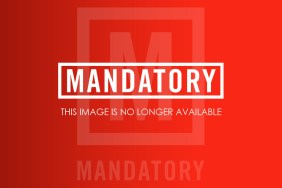Many players are reporting that they’re experiencing a great deal of lag in the PS4 version of FIFA 15, which renders the game thoroughly unplayable due to it not only taking place in online matches, but in offline modes and even the game’s menu screens.
This issue was also apparent in the FIFA 15 PS4 demo, with many wondering whether it was EA’s servers unable to take the weight of the influx of people trying it out. However, this is not the case, as it appears to be a problem with the game itself.
Also See: FIFA 15 Review – Deja Vuvuzela
Fortunately, there is an easy solution to that problem. If you’re experiencing any kind of lag in the game’s menu screens or during gameplay, simply hold down the PS button and select ‘Close Application.’ From there, close FIFA 15 and then restart it. It should now be working again. If the problem happens again at a later time, follow these instructions again. It’s not exactly an ideal solution, but until EA releases an inevitable patch, this is the best we’ve got.
Some people are still finding that the problem persists after employing the above solution, but this seems to be working for the majority of players at the moment.
Thus far there have been no reported cases of the Xbox One version of the game having the same issue, but rest assured that if it is brought to our attention, we’ll update this post accordingly.