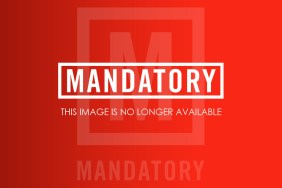Call of Duty: Advanced Warfare is officially out! Or, at least its Day Zero edition is. Thousands of gamers have begun plowing through the single-player mode, and even competing online. However, there are also quite a few who are frustrated by a common issue on the Xbox One version of the game.
Acknowledged by Microsoft, the issue results in gamers being unable to install the game properly on their Xbox One. Instead of being able to apply a mandatory install, the Xbox One bounces between install and queue states, making it impossible to boot up the game.
If you have this known issue, try the following:
1. Remove the Call of Duty: Advanced Warfare disc from your Xbox One.
2. Go to My Games, press the Menu button, and then uninstall Call of Duty: Advanced Warfare.
3. Place the Call of Duty: Advanced Warfare disc back in your Xbox One.
4. Try to begin the game, and if it asks you to update, say no. Your game should begin installing.
5. After the install has completed, boot up the game and install the update.
Basically, the issue is derived from the Xbox One trying to both install and update the game at the same time. This fix has worked for myself as well as a couple dozen people I have communicated with through forums and direct message, so hopefully it works for you. If not, an official fix should be released in short order.
Related: 20 Things We’ve Learned From Watching Advanced Warfare Live Streams
Reports around the internet seem to point at being in the Preview Program for Xbox One causing the issue. If so, this problem is localized to those in the program, and therefore won’t affect the majority of Advanced Warfare buyers.
Stay tuned for an official update from Microsoft.