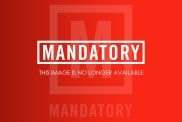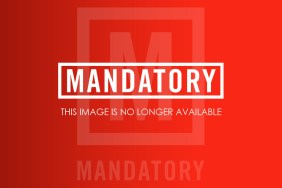The Call of Duty: WW2 beta has gone live today, with it being made available to those who pre-ordered Activision’s upcoming FPS. However, players who have held onto their cash before the game’s release can still happily experience the beta, using the following little trick.
While the Call of Duty: WW2 beta is locked away from those who haven’t pre-ordered the game in US and Europe, it’s open to all on the Singapore PlayStation Store. This means that if CoD fans create a PSN account and select their region as either Hong Kong or Singapore, they can easily access the beta and download it free of charge. Here’s how to do it:
- Create a PSN account and set your region to Hong Kong or Singapore. You can either do so using your PS4, or by visiting the official Sony website right here.
- If you’re using a Gmail account, you can add +[country] to your address so that the code will be delivered to your primary email account. For instance, enter your email address as youremail+HongKong@gmail.com
- Download the beta.
- Sign into your main PS4 account and play the game from there.
It’s as simple as that.

This is a routine workaround for closed betas, with them often being made available to everyone in Eastern countries while the US and Europe are given them as a pre-order incentive. The closed beta for Call of Duty: WW2 is currently only available to PS4 players, though a private beta will be made available to Xbox One owners, too, starting September 1.
The private beta includes fan-favorite modes Team Deathmatch, Domination and Hardpoint, alongside a new War mode, which is billed as “an immersive Allied vs. Axis fight across the war-torn village of St. Lo, France.” Three multiplayer maps are currently available in the closed beta, including Pointe Du Hoc, Ardennes, and Gibraltar.
(H/T Forbes)